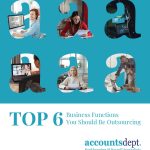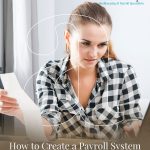I remember using a printed IRD weekly/fortnightly PAYE booklet to calculate employees wages. I thought these were fantastic, no need to use formulas, calculators or spreadsheets to calculate PAYE. You simply needed to know your staff’s gross earnings based on their timesheet. You could then quickly use the guide to determine PAYE and net pay for each employee. I thought it was a great system, until payroll software came along!
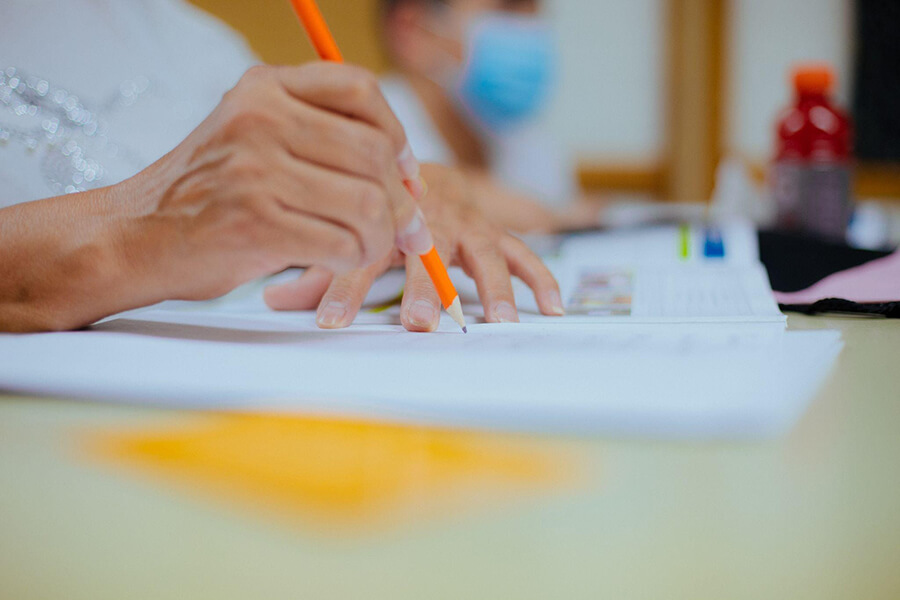
Most of us are creatures of habit, we don’t embrace change all that well. If it’s not broken don’t fix it – right? You may feel hesitant about swapping out your current payroll system with a new cloud-based payroll system. Especially if you don’t yet know how payroll software works.
Maybe you’re concerned about cyber security or payroll compliance? Not sure if your company or employee information is going to stay safe and secure out there in the cloud?
If you’d like advice around compliance or help with setting up your software correctly, contact us with no obligation. We can also provide payroll audit services to assess your compliance and help you avoid any costly penalties. For some business owners, using a trusted Outsourced Payroll Service is a less stressful payroll solution.
For me, implementing payroll software was a really good business decision. It freed me up to concentrate on other, more important business tasks. Paying my employees wasn’t such a burden anymore, it only took me around 10-15 minutes to pay 16 staff. I’m sure you’ll also have a similar experience, in fact, I’m excited for you! Let’s have a look at how payroll software works.
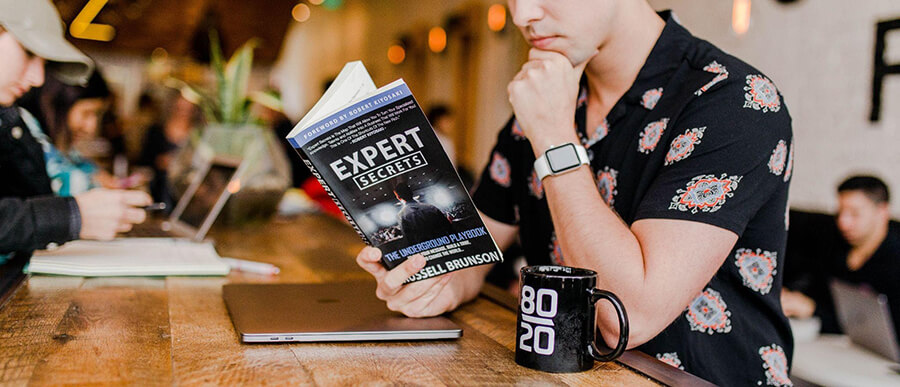
1. The Set Up
All payroll software systems will require you to populate fields with your basic company and employee information for starters. The set up is fairly straightforward, but I’m not going to lie, it requires a bit of effort and attention to detail. Payroll is an extremely important part of any business, so the set up is crucial. Spend the time to get it right the first time so you won’t need to correct mistakes down the track.
You’ll need to provide things like
- Company name
- Contact phone number
- Business IRD number
- Employees names, pay rate, contract type, holiday and leave entitlements, IRD numbers and KiwiSaver information.
Many software companies will offer you additional features such as links to:
- Your bank account
- Your myIR account
- Your accounting software
It’s best to utilise these features because your payroll process will be almost completely automated if you do. You’ll find certain features are only available on the mid to high tare subscriptions (more expensive).
Fortunately, when loading your employee details, you can usually import bulk information from an excel spreadsheet or another payroll system if you have a high number of employees.
If you’ve just got a couple of staff, it won’t take long to enter the data manually. Depending on your chosen provider, you may need to configure your employee data in order to upload it to the new software. They will be able to guide you through this process.
Another helpful feature is that a few of the best payroll software companies include online timesheet functionality. This means you can easily record hours worked in real-time using your software.
It’s likely they will have an app available too, which your staff can access from a tablet or phone to update hours worked (if you want this to be an option). Employees can even apply for leave when logged into the timesheet app.
The hours entered by employees will only be used for the next pay run once approved by you or an administrator.

Think of your payroll software like an automated pay run calculator. It performs all of the necessary calculations within seconds to run a pay. It completes pretty much all of the necessary tasks you are doing manually.
And don’t worry, most software providers usually have handy tutorials and how-to guides to help with the set up. They’ll also have a helpful customer support team to speak to or chat with if needed.
2. Running a Pay
As I mentioned earlier, there are many providers who have a built-in timesheet system. If you don’t select one that does, you’ll need to upload your timesheet data from your current system, which will either be manual (paper based or digital) or via another Timesheet Software Provider. Just check the two can integrate.
When you run a pay, the system will calculate both wages and PAYE for you. Both can be paid directly from your nominated bank account when you approve the pay run. Leave entitlements, IRD filing and tax are taken care of once the pay is completed.
Usually, you’ll be able to view a summary of your pay run before confirming you want the funds to actually leave your bank account. It’s not that scary, they make it super easy.
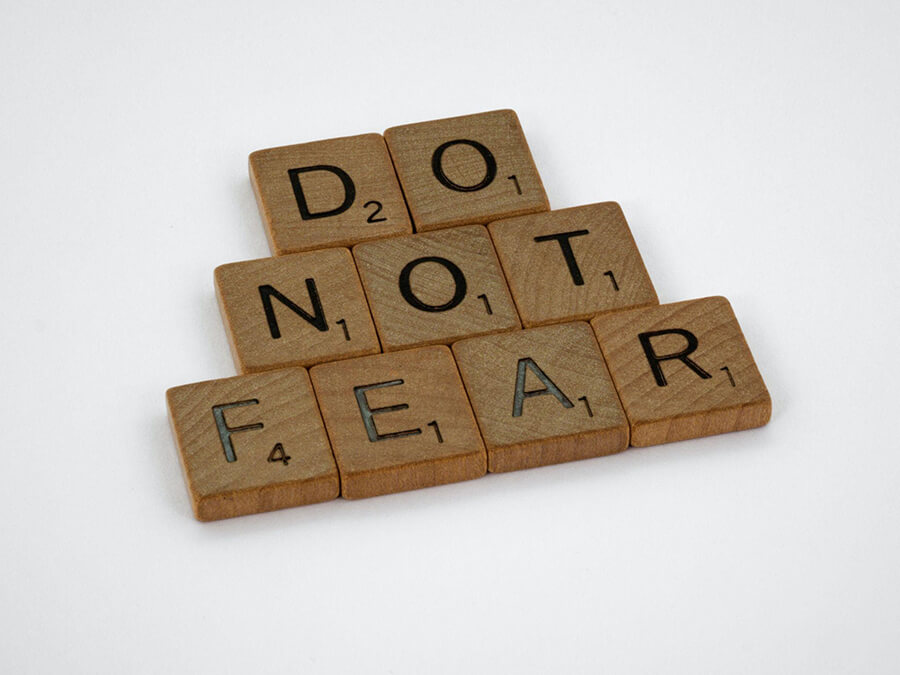
A payslip will be sent to your staff (provided you’ve loaded an email address for them during the set up phase). As mentioned earlier, most providers feature an app too. This makes it easy for your staff to login from any device and view their payslips.
3. Security

It might be a scary thought to trust a third-party provider with your sensitive payroll information.
And you have good reason to be concerned. Payroll and accounting systems are often subject to cyber-attacks because of the highly sought after data they contain.
But the truth is, the best payroll software providers in New Zealand have been in the game for many years. This means they have a commitment to securing your private information at all times and go to great lengths to do so.
My final word on this is to trust them to look after your data. It’s very unlikely you’ll experience any security breaches while using any popular payroll NZ software.
4. Compliance

Although payroll software has huge time-saving advantages, it’s not perfect. It’s important for you not to become complacent and leave your software running on autopilot. Don’t simply “set and forget”, and don’t assume they’ll keep you compliant.
Sorry business owners, but it’s always you who is responsible and liable for payroll non-compliance. We offer payroll auditing services if you would like to check if your payroll is correct currently.
Unfortunately, payroll NZ legislation is one of the most complex in the world and the Ministry of Business, Innovation and Employment is now well aware there have been plenty of mistakes made historically. As I mentioned, Labour Inspectors are now enforcing compliance more than ever before. Most of the mistakes that are being made are to do with The Holidays Act 2003.
It’s important for you to monitor and update your software whenever there is an employee-related change. It could be a change of the terms of an employment contract, a new pay rate or even a change in an employee’s work pattern. Update this info as the changes happen.
Summary
I recommend using payroll software if you aren’t currently. But don’t “set and forget”, assuming you’ll be compliant. Find a software that is engineered specifically for NZ payroll law, particularly when it comes to holiday pay, bereavement leave, leave balance, sick pay and public holidays. There are many overseas vendors advertising software that is not designed for NZ payroll. Have a look here at The Best payroll Software in NZ. It takes important factors into account such as compliance, price and product features. We recommend PayHero and use it to provide payroll services for small businesses. So now you know how payroll software works, you can choose the right solution for your business!