It’s all positive news for you if you’re a new business or an existing business wanting to create a payroll system in New Zealand. Cloud-based software has been a game-changer in the accounting, bookkeeping and payroll sectors, making calculating payroll and payday filing much less of a headache.
There are also some great options if you want to completely avoid the hassle of creating your payroll system – you may just want someone to handle this for you? If this is you, contact a complete outsourced payroll provider who will be able to quickly take payroll off your hands and let you get on with business. This is a great solution if you have concerns about keeping compliant and avoiding costly penalties.
You probably feel like you just need someone to give you some clear direction on how to create a payroll system. In what order and maybe have a few recommendations thrown your way in the process? If yes, here is a complete step-by-step guide on how to create your payroll system.
- Consider how much or how little you want to do
- Register for myIR account
- Choose a payroll software provider
- Consider an employee timesheet app if you aren’t already using one
- Get set up with your new software and learn how to use it
- Customer support
Consider Your Involvement Level
It’s time to be completely honest with yourself about how much time you want to invest in setting up, processing payroll and payday filing. Even though any good payroll web application will make things easier for you, there will still be a bit to do. Attention to detail is very important, something many of us are not great at. Below are just some of the tasks you’ll need to do regularly if you are managing your payroll system.
- Submit timesheets for each employee
- Processing annual leave requests eg: bereavement leave NZ
- Manually paying PAYE to the IRD on the 20th of every month
- Adding new employee’s to your payroll software
- Updating employee personal and/or employment details
- Processing pay runs
- Processing one-off pays from time to time
You get the idea. Yes, payroll is easier than ever before but there is still a certain amount of time and effort you need to invest to keep on top of it, especially if you want to be compliant. As mentioned earlier, if you feel sick at the thought of some, or any of these tasks, you should opt for a full payroll service provider.
When selecting a complete payroll service bureau, it’s best to choose a payroll company that’s a member of the NZPPA (NZ Payroll Practitioners Association) and also, check to ensure they have appropriate insurance to cover any penalties incurred if they make a mistake with your payroll. Incorrect filing can be very costly!
Register for an Inland Revenue my account
Regardless of how you’re going to set up, registering for myIR account is going to make your life easier and save you precious time. If you’re not sure what myIR is, it’s Inland Revenue’s secure online service facility. Registering for myIR online will help automate your payday filing as most of the payroll software companies integrate with the Inland revenue.
To simplify – once you’ve integrated your payroll software with your myIR account, the systems will then talk to each other and complete automated tasks like calculating your PAYE for you. The system can even pay it for you too! You’ll be registering as a business so you’ll need to have the following information handy.
- Business IRD number of the entity you want to register
- Your entities name
- Your relationship to the entity
- Your IRD number or customer identifier
- Your date of birth
- Your name
- An email address
To register, simply go to the Inland Revenue Create a new web login page and follow the prompts. It’s super easy.
Choose a Payroll Software Provider
Selecting a suitable payroll software vendor might seem like a daunting task, particularly if you’re not familiar with any, or you’re just not sure where to start your search. Not all payroll software is created equal. Compliance should be a priority, but there are other considerations too such as cost, features, customer support and integration with your accounting software.
At Accountsdept we offer complete bookkeeping and payroll services, so we know our software. We prefer Pay Hero by FlexiTime. This is because it is compliant with NZ legislation and because of its ease of use. Here’s a link to a great article to help you select the best provider for your business. It’s The 5 Best Payroll Software in NZ
Consider an Employee Timesheet App
Cloud-based timesheet apps are another hugely beneficial business tool available to you. These are a smart choice, particularly if you are currently using a paper-based system that can leave your business more vulnerable. Not only that, they’ll save you hours of unnecessary paperwork.
Employees can steal time or record time incorrectly by mistake – it’s common. These errors can add up and cost your business hard-earned cash. An employee timesheet app would be a smart choice to include in your new payroll system. They can also be used for scheduling staff rosters in real-time and they can use their own mobile phone to check for updates, changes and request for annual leave.
Otherwise, here’s a list of the best timesheet apps for small businesses.
- TIME HUB
The reason why Time Hub tops the list is that it just focuses on one niche, and does it well. It integrates with many payroll providers as well as Xero. Time Hub is employee time tracking software that captures real-time clock on and off data (including paid and unpaid breaks). Employees can use their mobile phones from anywhere to record hours. It can then feed this data to your payroll system by exporting it – after the admin’s approval of course!
Pricing: Time Hub’s price is not displayed on their website, so you’ll need to be prepared to email Steve for a no-obligation trial and/or quote.
- PAY HERO
PayHero by Flexitime has an inbuilt timesheet management tool. They offer roughly the same functionality as Time Hub but without the flexibility. For obvious reasons, the only payroll software it integrates with is itself. This isn’t much of a hurdle if you liked the look of their payroll software. You’ll also need to sign up for either the SUPER or UNIVERSE plans to benefit from the timesheet app.
Pricing (payroll included) :
SUPER – $5 per employee, per month + $39 base fee per month
UNIVERSE – $6 per employee, per month + 59 base fee per month
- PAY SAUCE
Another payroll software provider with timesheet capabilities. Just like Pay Hero, with Pay Sauce, you’ll need to sign up for the STANDARD or PREMIUM plans to get this feature. If you like the look of this software option it wouldn’t be a bad choice though.
Pricing (payroll included) :
STANDARD – $35 per month for 1 employee, an additional $5 per month for each additional employee
PREMIUM – $56 per month for 1 employee, an additional $6 per month for each additional employee
Setup Software and Learn How to Use
So once you’ve completed your research you need to decide from the following options.
- To use an outsourced payroll bureau service that will do absolutely everything for you.
- To use a payroll software company that includes an employee timesheet function.
- To use a payroll software company in conjunction with Time Hub (or another good stand-alone timesheet app).
It’s time to dive in with both feet and populate these cloud-based software systems with your company information as well as your employee’s personal and employment information.
You’ll need some or all of the information below on hand to get started
Company information
- Your company name
- Your company IRD number
- Your contact name, email and phone number
- Your provincial anniversary date
- Your company’s logo file for showing on payslips and documentation
- Your company’s pay frequency and next payday
Employee information
- Your employee’s full Name’s
- Your employee’s IRD numbers
- Your employee’s tax codes
- Your employee’s leave entitlements
- Your employee’s birthdates (usually optional)
- Your employee’s pay rates
- Your employee’s individual pay deductions such as child support, court fines etc
- Your employee’s Kiwisaver enrolment date or opt-out dates
Customer Support
You can feel confident knowing that these software companies are all trying to make things as easy as possible for the user (you). They want to deliver a great customer experience. What this means for you is that they will have great support teams available. Time to use them!
If you’ve got a business employing quite a few staff, you’ll want your new provider to help you to import your employee data in bulk to save time.
Some of the better payroll software providers such as Pay Hero have some great, easy-to-follow videos and tutorials on how to get started, how to integrate with Xero and Inland Revenue and more. Have a look at this video explaining the 5 easy steps to get started with PayHero.
The setup is always a little bit of work if you are managing payroll yourself instead of outsourcing payroll. But once you’ve created your payroll system, the result for your business is great. Your entire payroll process will be streamlined, automated and will save you precious time and money!